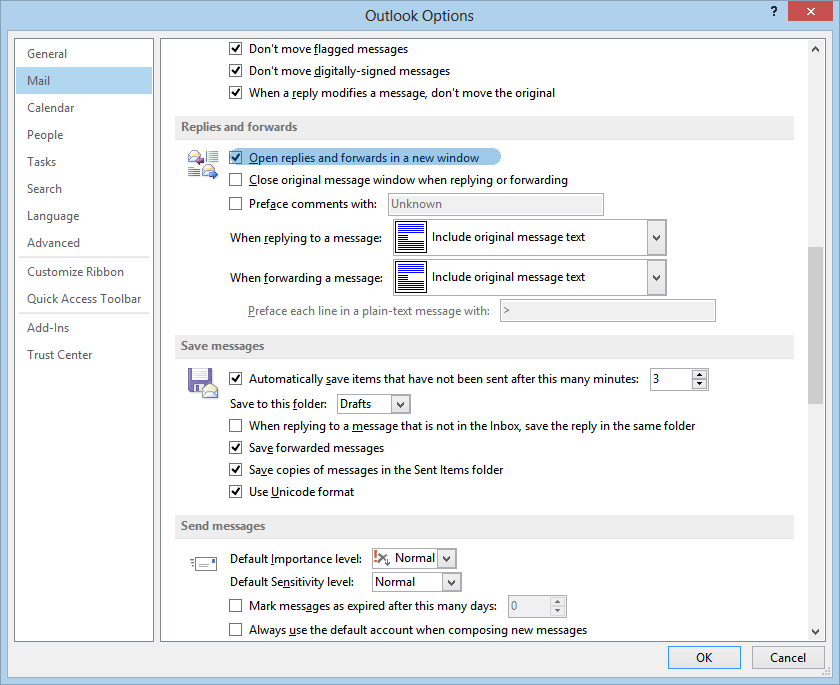By default the in Outlook 2013, the Outlook Weather Bar will display temperatures in Fahrenheit, if you want to change the settings to show the temperature in Celsius follow these simple instructions.
Open Outlook 2013, and click the File tab, and Options.
Change the radio button from Fahrenheit to Celsius, and click OK.